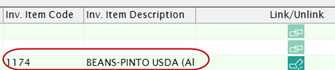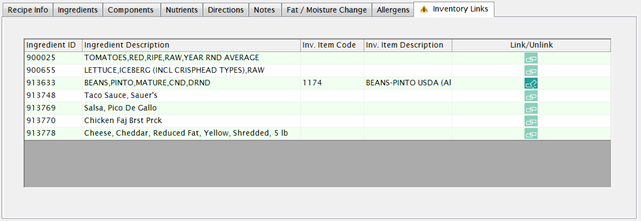
You can link your Inventory and Menu items if you are licensed to use Meals PlusInventory and Menus. It associates the Menus Ingredients that are used in your recipes with your Inventory Item Codes.
It is used for Menu Costing and for updating Inventory Usage from Meals PlusProduction.
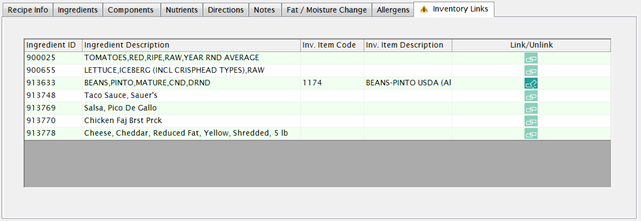
Click
the Link orUnlink
orUnlink button to link Menu
Ingredients with Inventory
Items.
button to link Menu
Ingredients with Inventory
Items.
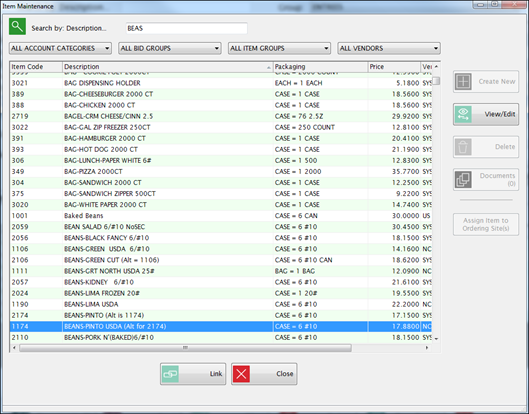
Search for an item by entering a description in the Description field. The grid automatically goes to what is entered.
Select an item and click View/Edit if you would like to View the item first. You cannot edit from here since the screen is read-only.
Once
the correct item is selected, click  .
.
The item is now listed in the Inventory Link grid.